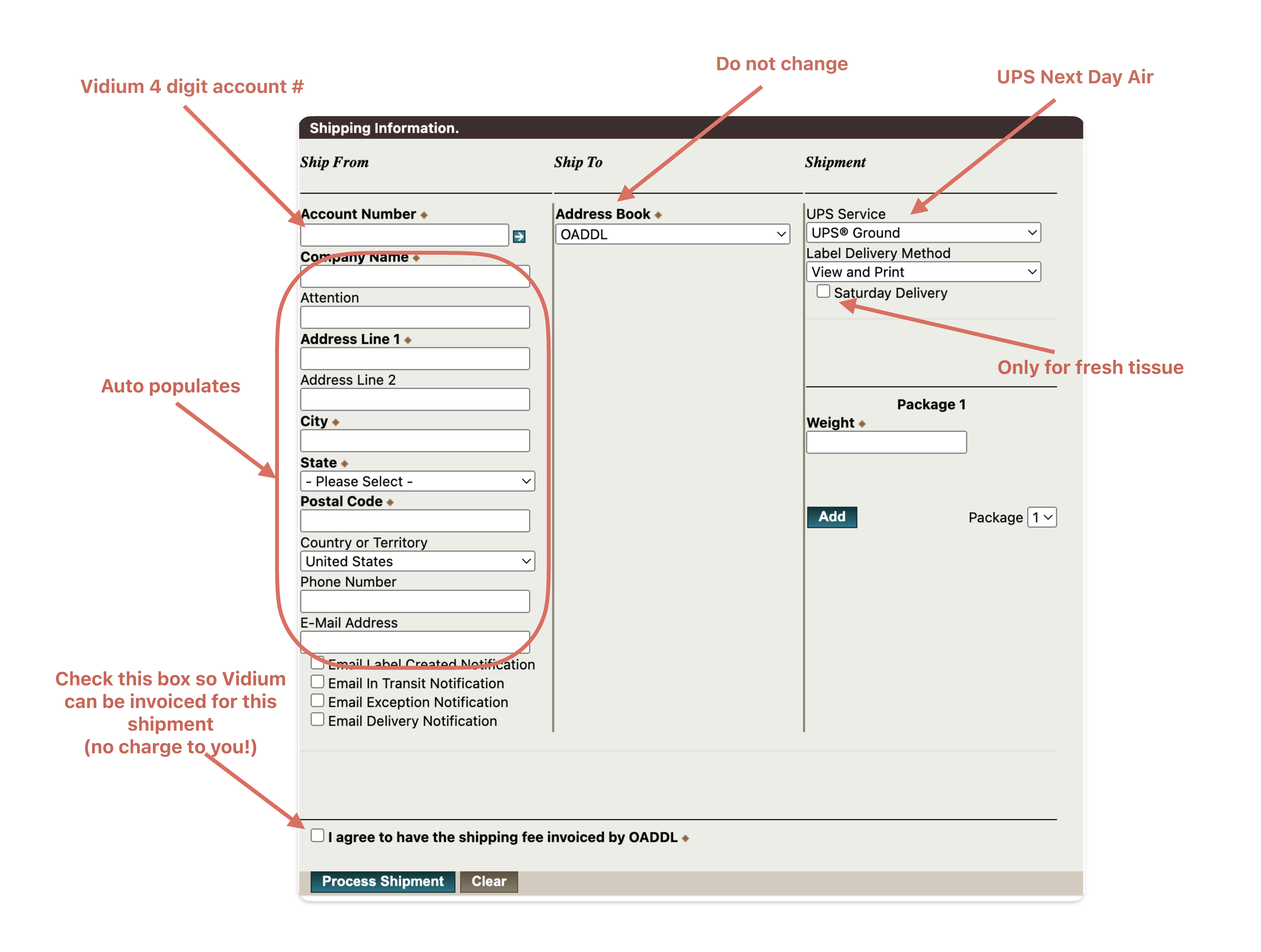- On the Login page, click Continue As Guest
- Account Field: Use your Vidium Account Number (4 digit # used to place orders)
- Your clinic’s information will auto populate
- If you are a new pathology customer (this is your very first order and you just created an account today), please use code VAH. Your UPS account will be live in the next 24 hours and then you may use your Vidium Account Number.
- UPS Service: choose Next Day Air
- Check box allowing Saturday Delivery if you are shipping fresh tissue
- Do not change the Ship To address. Leave as OADDL.
- Check the box allowing OADDL to invoice shipping fees.
- These fees are paid by Vidium and you are not responsible for any shipping fees involved with this order.